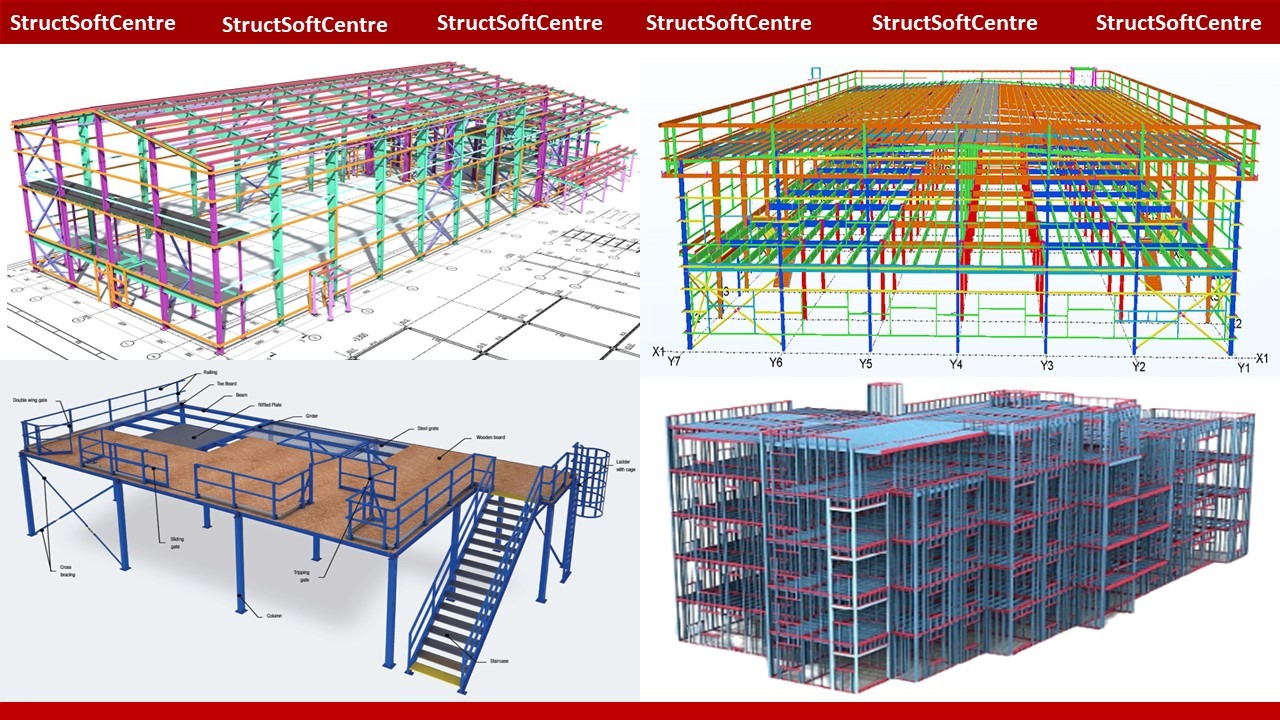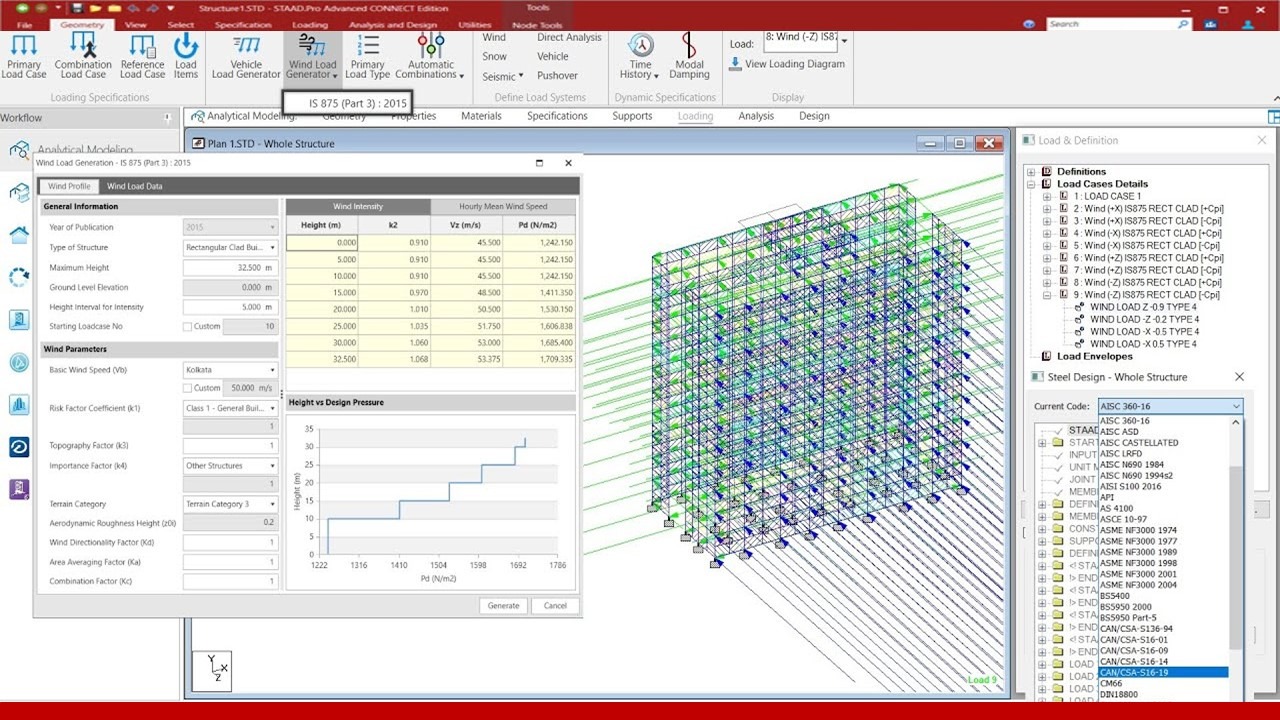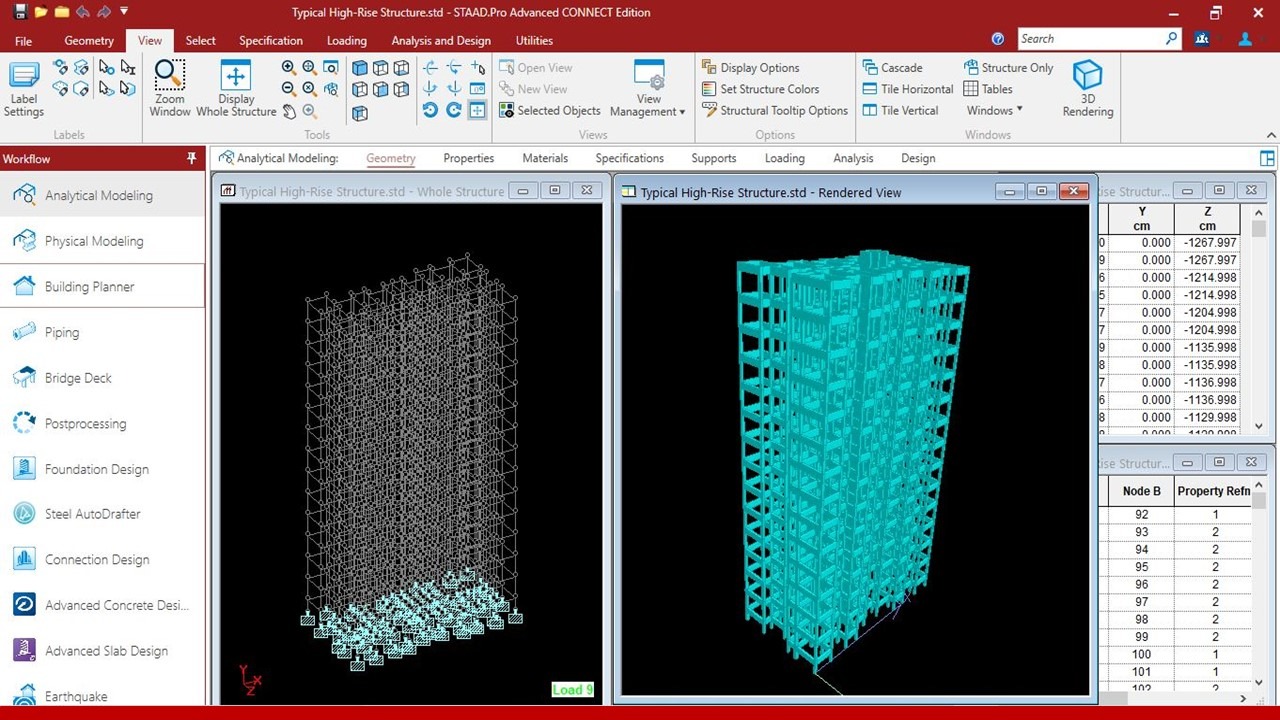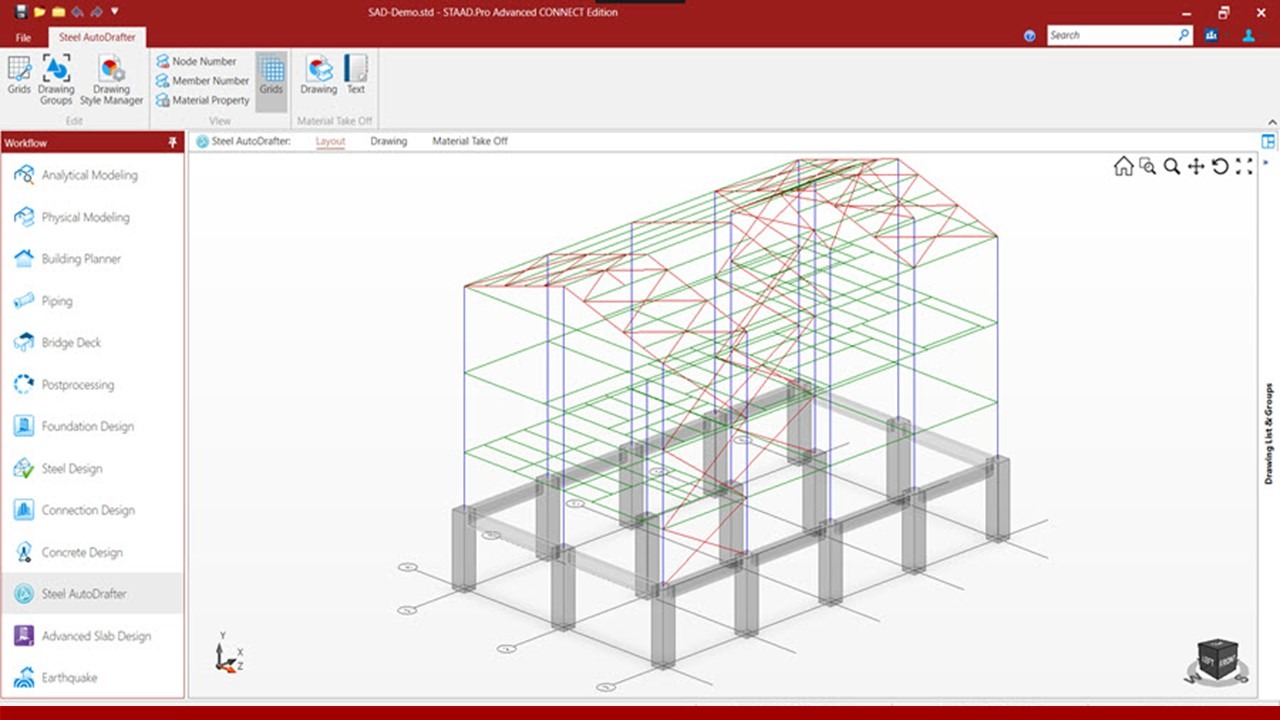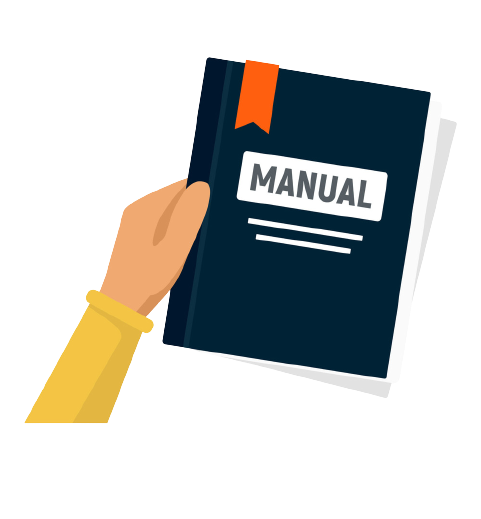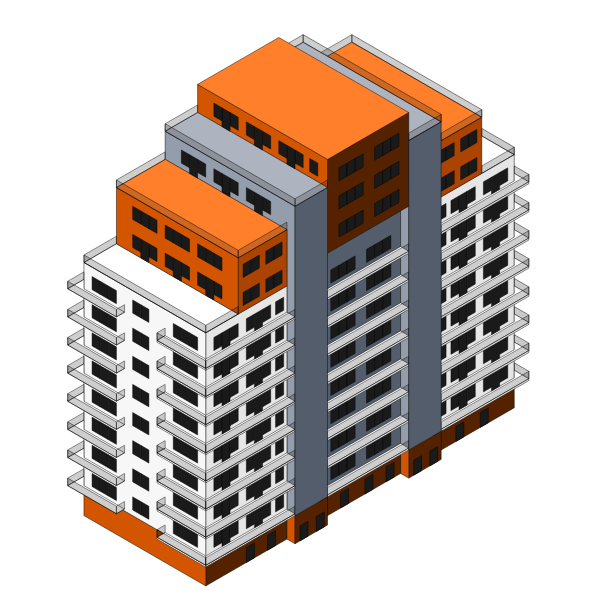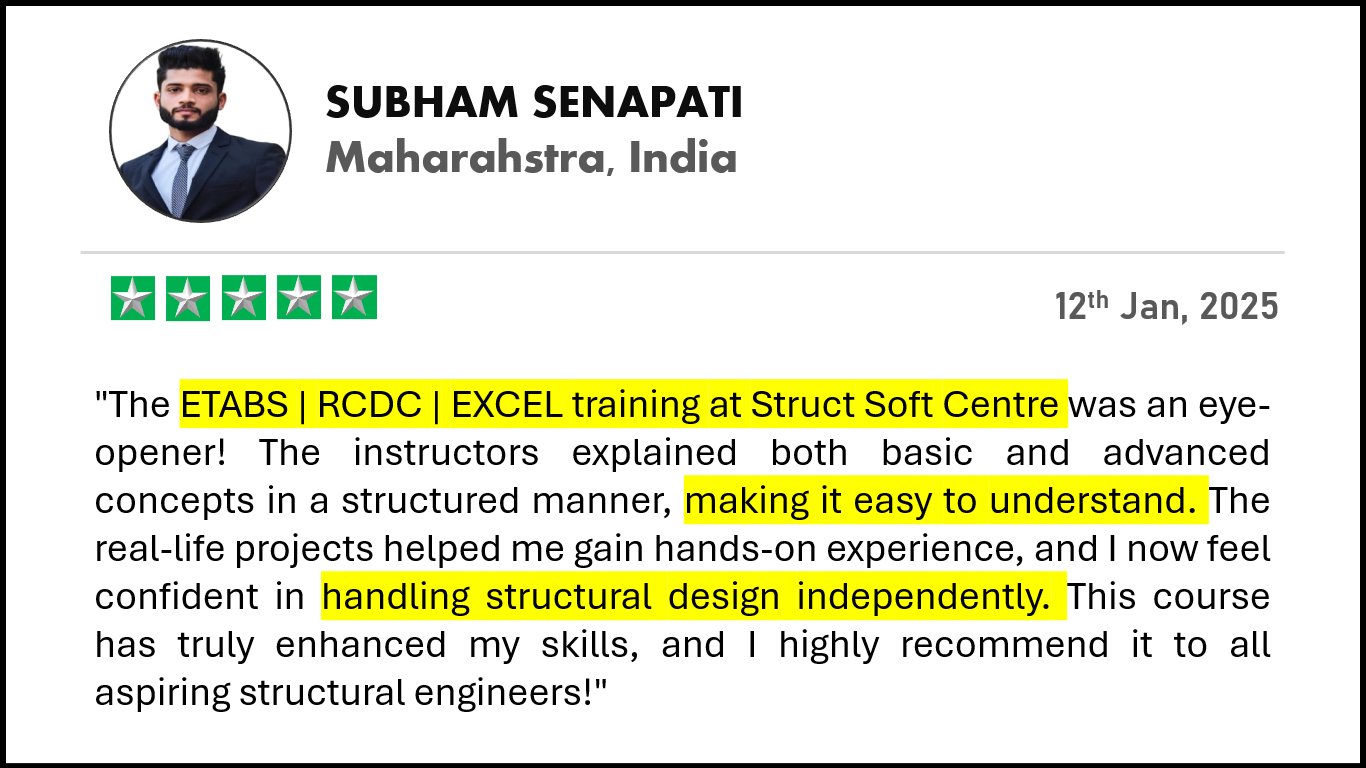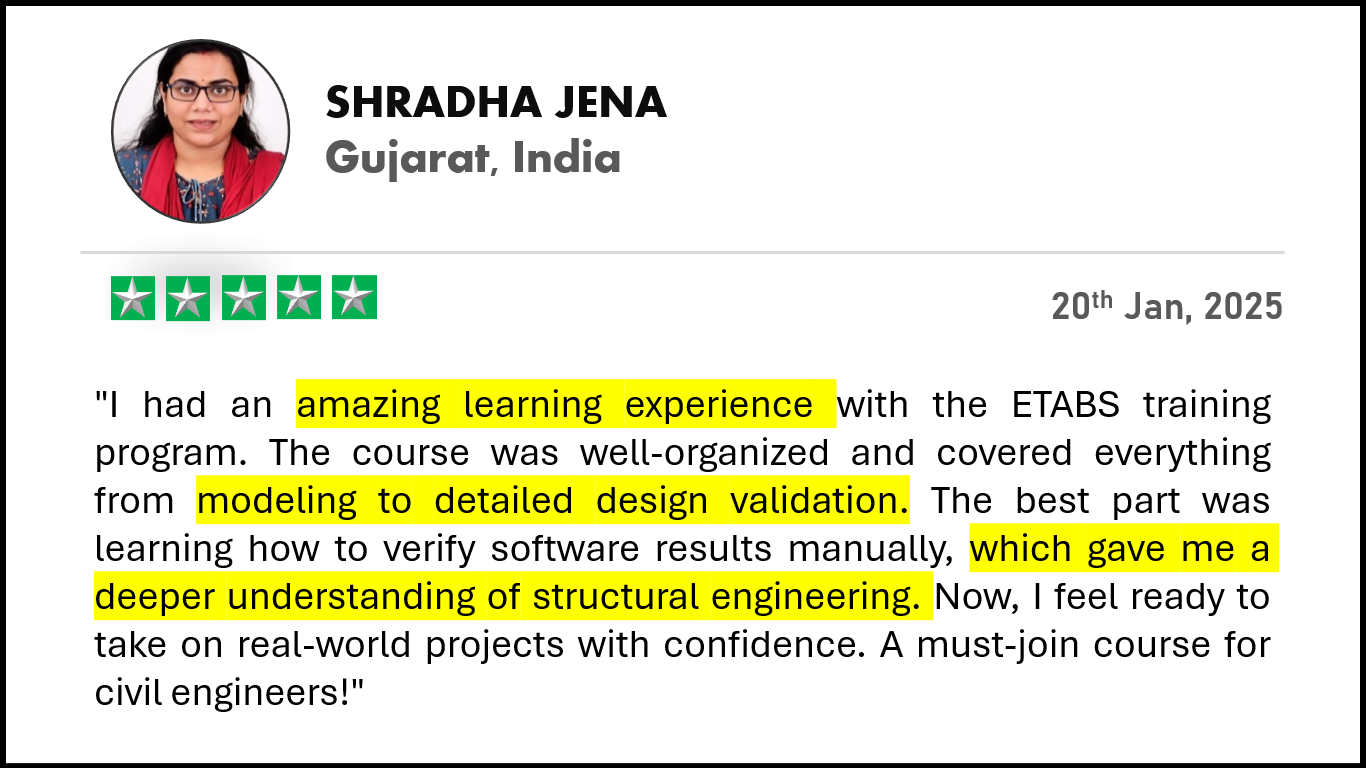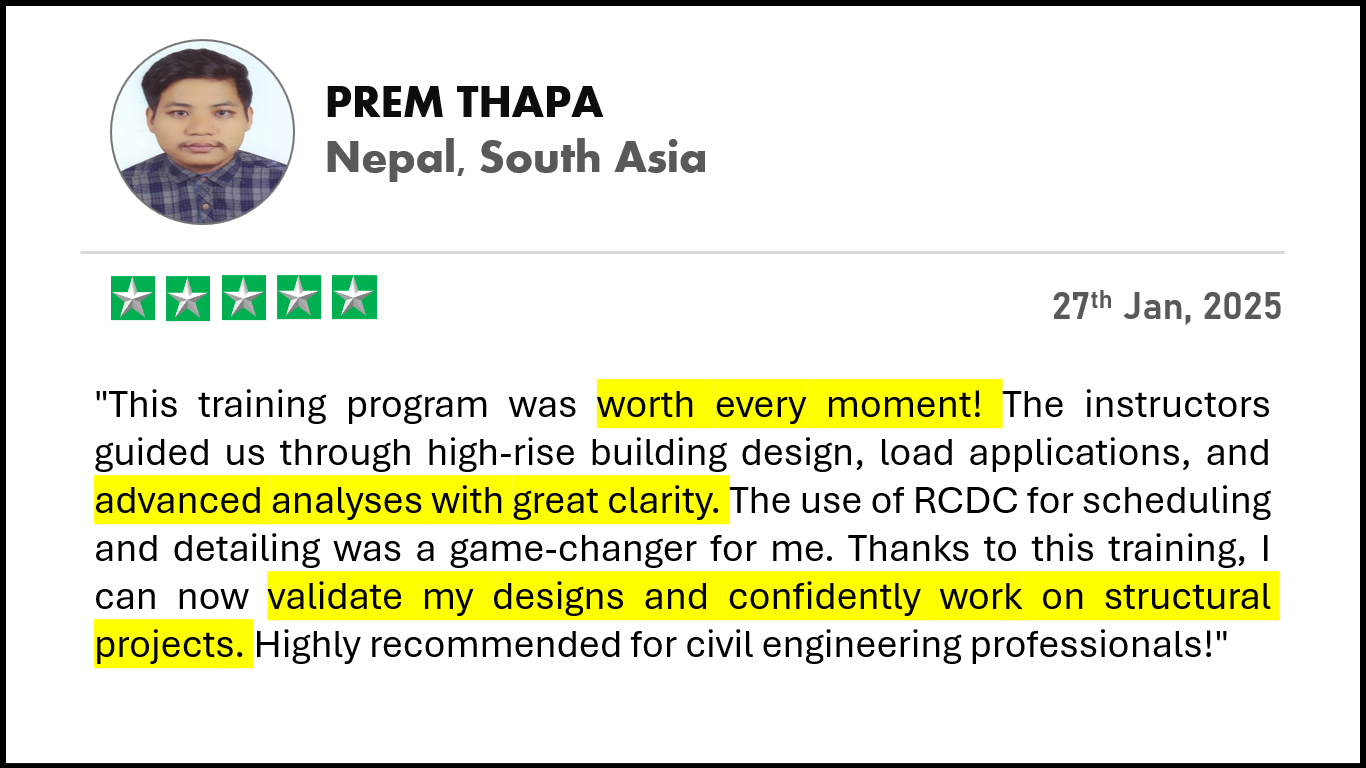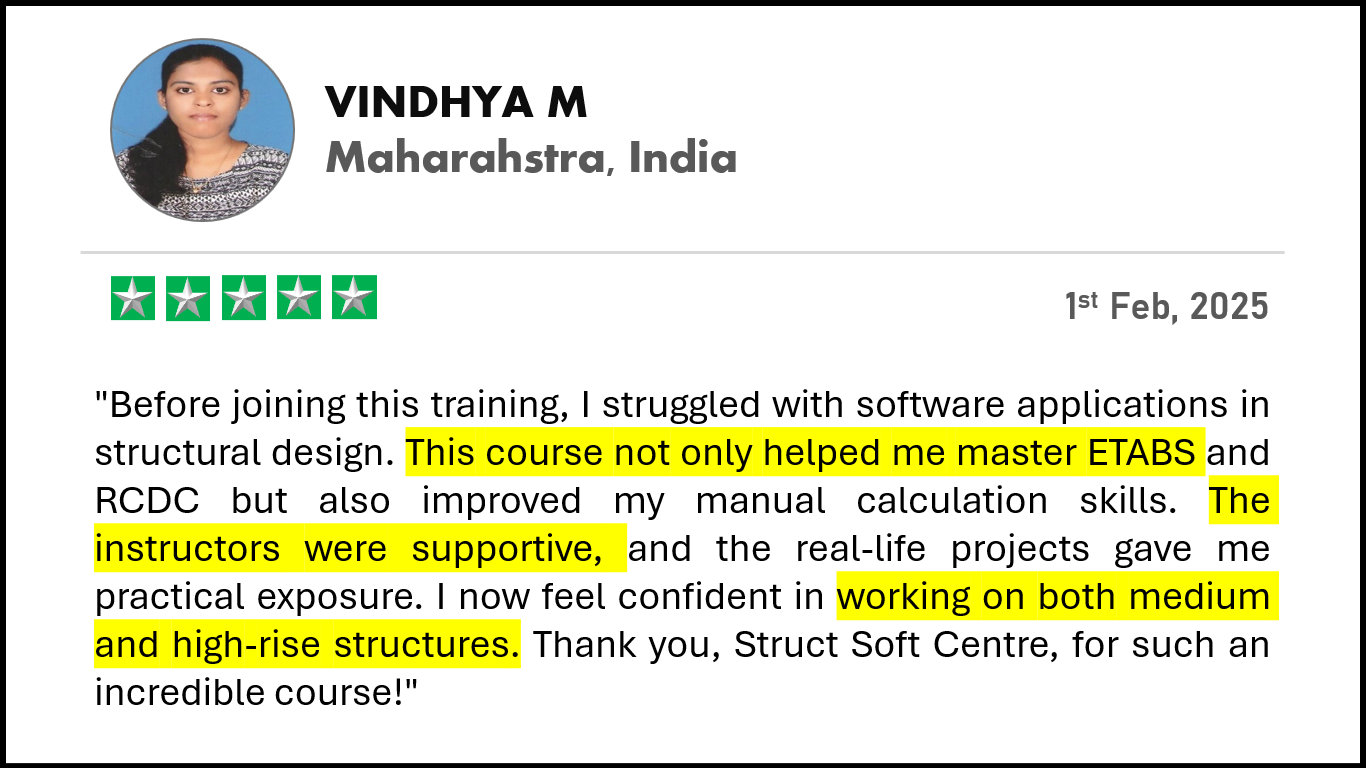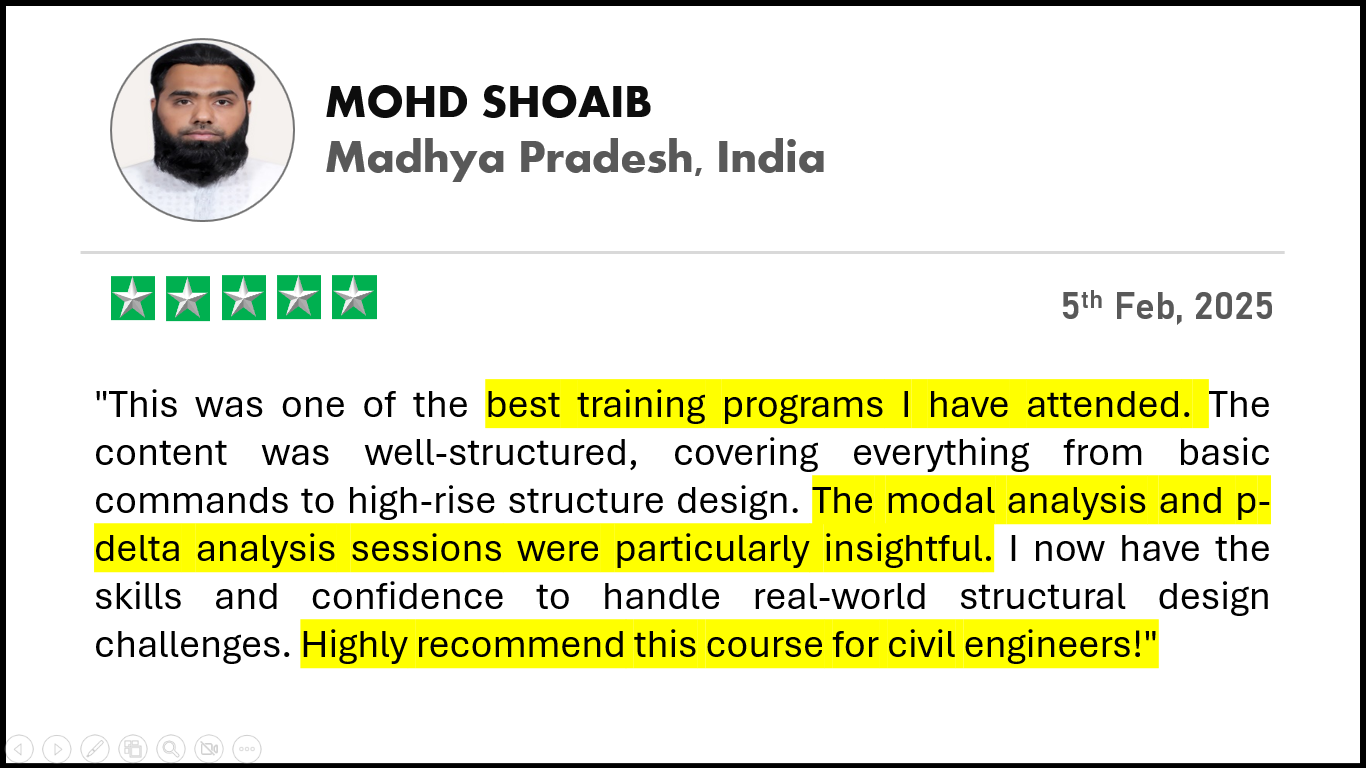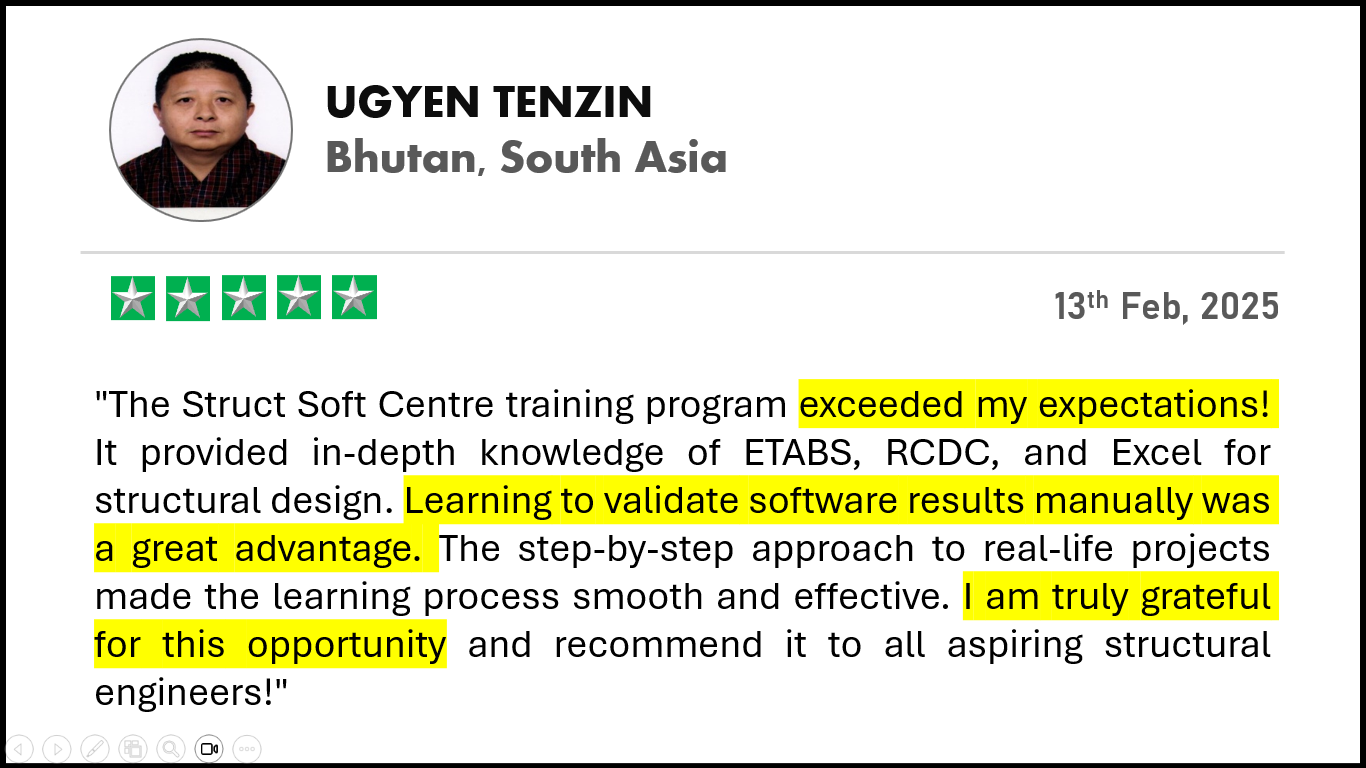There are no items in your cart
Add More
Add More
| Item Details | Price | ||
|---|---|---|---|
🚫 NO REPLAYS, NO UPLOADS! 📵 | 🔴 LIVE ONLY – DON’T MISS OUT!
🔥 Power-Packed 3 Hours Live Workshop
Complete G+5 Steel Building Design Using
STAAD PRO CONNECT EDITION
DURATION
3 Hours (2 PM to 5 PM)
DATE
16th March, 2025
LANGUAGE
Hinglish
🔓 Unlock Pro-Level Structural Design Skills – No Cost, Just Knowledge!
Steel Building Design using STAAD Pro is a computer-aided design (CAD) software program that is used to design steel buildings. It is a powerful tool that can be used to create detailed models of steel buildings, including the beams, columns, trusses, and connections. To design a steel building using STAAD Pro, the engineer first creates a model of the building. This model can be created by importing a CAD drawing or by creating a new model from scratch. Once the model is created, the engineer can add materials and loads to the model. STAAD Pro is a powerful tool that can be used to design steel buildings that are safe and efficient. It is a popular choice for engineers because it is easy to use, affordable, and compatible with a wide range of other software programs.
Dive Deep into Key Concepts, Will Be Covered in This Workshop
⏰ Part 1: Introduction to STAAD Pro and Steel Building Design
➯ Begin the workshop by introducing the speaker and providing an overview of STAAD Pro.
➯ Cover the basics of Steel Building and present a real-time project discussion.
➯ Discuss structural concepts of Steel Building.
⏰ Part 2: Modeling, Assigning Support of Steel Building
➯ Dive into the modeling process of a real-time project in STAAD Pro.
➯ Discuss parameters related to modeling, assigning support, and assigning tapered section properties.
➯ Explore the process of reading architect drawings and applying their inputs to the modeling process.
⏰ Part 3: Load Calculation
➯ Explore the crucial session of load assignment in the workshop.
➯ Discuss earthquake load, dead load, live load, and wind load calculations in detail.
➯ Provide participants with an advanced Excel tool for automating load application.
➯ Load combinations, strength and serviceability criteria
⏰ Part 4: Analysis & Design
➯ Shift focus to analysis and design in the fourth part of the workshop.
➯ Discuss design parameters and optimize the model.
➯ Evaluate the utilization ratio of different elements.
⏰ Part 5: Conclusion
➯ Conclude the workshop with a recap of the key steps involved in designing a steel building using STAAD Pro.
➯ Briefly touch upon next steps such as connection detail, gantry load application, and preparing drawings and design reports.
➯ Conclude with a Q&A session and final remarks.
🚀 Upgrade Your Civil Engineering Skills – Expert Guidance Awaits!
Curious to Find the Answers of The Following 5 Questions?
1️⃣ How can architect drawings be understood and read to facilitate the design of a steel building❓
2️⃣ What is the proper sequence of steps involved in designing a steel building for a project❓
3️⃣ How can load on a steel building be accurately calculated and applied❓
4️⃣ What are the essential design parameters required for the successful design of a steel building❓
5️⃣ How can STAAD Pro results be effectively interpreted in the context of steel building design❓
🎁 UNLOCK FREE BONUSES (Worth Rs. 3000/-) 🎁
Comprehensive Guide
(Worth - Rs. 500/-)
Excel Design Bunch
(Worth - Rs. 1500/-)
Project Model Files
(Worth - Rs. 1000/-)
For Whom this Workshop ?
If you are doing your bachelor in Civil Engineering or Master in Structural Engineering, & want to become structural engineer in future. So, this workshop will definitely help you to increase your knowledge and will give real exposure to how professionals are designing the structures by using ETABS software.
Those who are new in the field of structural engineer, they are normally having lack of knowledge & confidence about how to start and complete the design, schedule and detail of complete structure by using ETABS software.
Those who are working as site engineer and willing to change their work profile from Site Engineer to Design Engineer, they can also join this workshop.
Architect
Those who are working as architect very well and want to expands there expertise in designing, they can also join this workshop.
🎯 Learn Steel Structure Design Like a Pro – 100% Free Webinar!
🏅 Certificate For Appreciation
👉 Register NOW & Gain Industry - Ready Expertise!
Know About Expert
Your Trainer
(M. Tech Str, VJTI)
8+
Year of experience in training and coaching
2000+
Students/Professionals Reached in the Last 7 Years
30+
Seminars And Workshops Conducted In The Last 7 Years
3000
Paid Customers
7K
Social Media Following
6+
Country Served
1. What if I have questions about registration, attending etc ?
You can drop us a mail to structureschool033@gmail.com. We will be happy to help you.
2. Why does this program cost only ₹99?
The fee is just to make sure to get a commitment from you that you will be there. It is not the value of the program. You can understand the true value of the program only after you attend it yourself.
3. Will I get the recording of the program?
This is a live program where Mr. Zeeshan Sakkarge will be taking session. So no recording will be provided.
4. If I miss attending this time can I attend this again?
Yes, you may attend it again at a later date, without of paying again.
5. What do I need to keep handy during the webinar?
Just an open mind and a book to make a lot of notes.